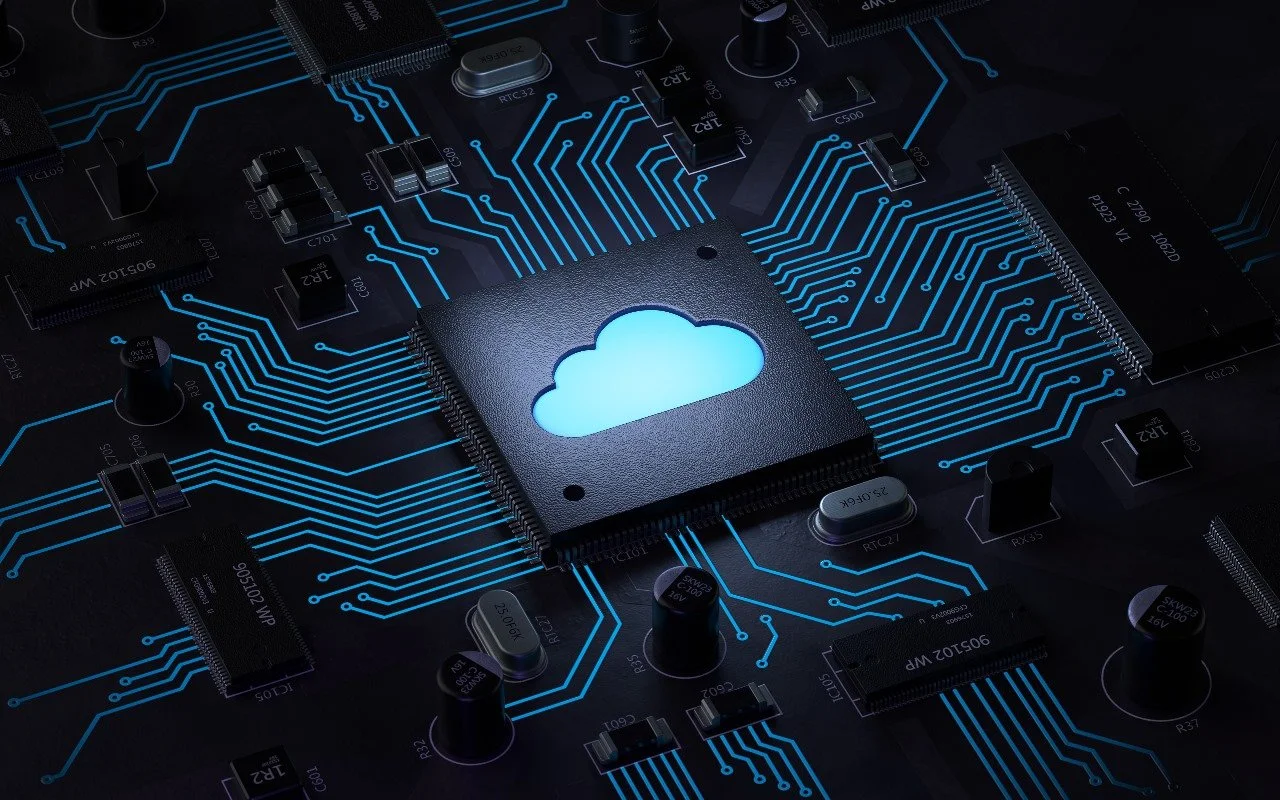5 Best Cloud Storage for Small Businesses In 2024
Are you a small business owner struggling to manage your data efficiently? Do you worry about the security of your valuable business information stored in the cloud? You're not alone. With the increasing number of cyber-attacks and data breaches, businesses of all sizes must have a reliable and secure cloud storage solution.
Therefore, to protect your business from all hacking attacks, Opsglue has taken the initiative to help you.
This blog will cover key considerations for choosing the best cloud storage provider and introduce you to the top five options specifically designed for small businesses.
With these recommendations, you can confidently store your data in the cloud and focus on growing your business without any worries. Let's start!
Key Considerations When Purchasing a Cloud Storage Provider
Before choosing a cloud storage platform for your business, it is essential to consider some key factors that can significantly impact the security and productivity of your data management. From storage capacity and pricing plans to data security and user-friendly interface, here are seven crucial elements to keep in mind while selecting the best business cloud storage solution:
1. Storage Capacity and Collaboration Features
When it comes to cloud storage for businesses, having ample storage space is a must. So, look for providers that offer unlimited storage or enough capacity to handle both personal and work files seamlessly.
Additionally, consider their collaboration features, such as file-sharing tools, for easier collaboration with team members.
2. Security and Privacy Features
Data security should be a top priority when selecting a cloud storage provider. Look for strong security features like encryption and secure transfer methods, along with frequent security checks to ensure the safety of your important information. Also, review their privacy policy to make sure they prioritize data protection.
3. Pricing Plans
Affordability is also an essential factor when choosing a cloud storage solution for your business. Make sure to examine the pricing plans offered by different providers and select one that aligns with your budget and storage needs. Beware of additional charges, and consider a provider that offers flexible pricing plans.
4. Backup and Recovery Features
In case of any data loss or disaster, having reliable backup and recovery features is crucial for businesses. Look for cloud storage services that offer automatic backups and the ability to choose specific files for backup.
It is also beneficial to select a provider that offers data recovery plans and two-factor authentication for added security.
5. Syncing Features
To ensure a seamless workflow and accessibility, it is essential to have syncing features in your chosen cloud storage solution.
Look for providers offering real-time syncing between devices such as laptops and mobile devices. Before purchasing, ask for a free trial to test the syncing capabilities and continuity of work regardless of the device used.
6. Customer Support
Technical issues or data security concerns can arise anytime, so choosing a cloud storage provider with responsive customer support channels is crucial. Test their support before committing to ensure they can promptly address any problems that may arise. This also helps to build trust and a long-lasting relationship with the provider.
7. User-Friendly Interface
A well-designed dashboard and intuitive user interface can save a lot of time for businesses when managing their data on the cloud.
Look for providers that offer a user-friendly interface, preferably with a notification-based system, to keep you updated on any security concerns or updates. This can help improve the overall productivity and efficiency of your data management.
Overall, considering these key factors will help businesses select the best business cloud storage solution that meets their specific needs and requirements while ensuring the security and privacy of their data.
Best 5 Cloud Storage Solutions for Small Businesses
Hopefully, by now, you have a good understanding of what to look for when choosing a cloud storage provider. To simplify the selection process, here are the top five cloud storage solutions specifically designed for small businesses.
1. Amazon Web Services (AWS)
Amazon Web Services (AWS) is a cloud storage solution that offers versatile services, making it a great choice for businesses of all sizes. With Infrastructure as a Service (IaaS), Platform as a Service (PaaS), and Software as a Service (SaaS) offerings, AWS caters to all types of business needs. Their services include 105 Availability Zones in 33 regions worldwide, with plans for further expansion. Some of the notable companies that use AWS are NASA, EPIC Games, and Reddit.
Key Features
● Provides Infrastructure as a Service (IaaS), Platform as a Service (PaaS), and Software as a Service (SaaS) offerings
● Operates 105 Availability Zones in 33 regions worldwide
● Plans for further expansion with 18 more Zones and six new regions, including Malaysia, Mexico, New Zealand, Saudi Arabia, Thailand, and the AWS European Sovereign Cloud.
Pros
● Offers a versatile solution for businesses of all sizes
● Used by renowned companies like NASA, EPIC Games, and Reddit
Cons
● Users have reported occasional downtime and slower performance.
● Not as extensive service offerings compared to other cloud storage solutions.
Why should we consider it?
If you're looking for a versatile cloud storage solution that caters to all types of business needs, AWS is an excellent option. With a wide range of services and plans for further expansion, it has the potential to meet the growing demands of businesses.
2. Dropbox
Dropbox is another versatile cloud storage platform with various plans specified to meet the needs of professionals, teams, and large organizations.
With over 700 million registered users, Dropbox offers ample storage for secure file sharing and real-time collaboration on documents. Its user-friendly interface and intuitive navigation make it easy for businesses of all sizes to store and manage their data efficiently. Additionally, Dropbox offers robust security features to ensure business data protection and compliance. It also provides advanced features such as PDF editing, electronic signatures, and video recording tools to enhance teamwork and productivity.
Features
● Various plans to meet the specific needs of professionals, teams, and large organizations
● User-friendly interface with easy navigation
● Ample storage for secure file sharing and real-time collaboration on documents
● Advanced features such as PDF editing, electronic signatures, and video recording tools
Pros
● Over 700 million registered users showcase its popularity and reliability
● Robust security features for data protection and compliance
● User-friendly interface and intuitive navigation make it easy to use for businesses of all sizes
● Easily share files with users in other organizations making cross-company collaboration simpler
Cons
● Slightly higher pricing compared to other competitors
● Advanced features may require additional training for optimal utilization
Why should we consider it?
Choose Dropbox if you want a simple, user-friendly cloud storage solution with advanced features to enhance teamwork and productivity. Its popularity and reliability make it a trusted option for businesses of all sizes.
3. Microsoft OneDrive
Microsoft OneDrive is a comprehensive cloud storage platform that offers ample storage, secure file sharing, and real-time collaboration on documents. Launched in 2007, it serves as the backbone for Microsoft 365/Office Online, providing seamless integration and robust features for efficient file management.
With its user-friendly interface and strong focus on security, OneDrive is a top contender in the cloud storage market.
Features
● Ample storage options (5GB, 100GB, 1TB, and 6TB) to meet business requirements
● Secure file sharing and real-time collaboration on documents
● Advanced features such as PDF editing, electronic signatures, and seamless document approval processes
Pros
● User-friendly interface and seamless integration with other Microsoft products
● Robust security features prioritize data protection and compliance
● Easily share files with users in other organizations making cross-company collaboration simpler
● Included with many of the Microsoft subscription modules that you may already have
Cons
● Pricing may be perceived as slightly higher compared to other cloud storage systems
● Some users may face challenges with hybrid solutions for on-premises integration
Why should we buy it?
For businesses that heavily rely on Microsoft products, OneDrive is an ideal choice for cloud storage. Its integration with Office Online and advanced features make it a comprehensive solution for efficient file management and collaboration.
4. OpenDrive
OpenDrive offers a comprehensive cloud storage solution for businesses, providing data storage, management, and project collaboration tools. Its user-friendly interface and cross-platform compatibility make it easy to use and accessible on any device. With customizable plans and powerful desktop software, OpenDrive caters to the specific needs of businesses of all sizes.
Key Features
● Ample storage for secure data storage and backup
● Robust project management tools, including an online Office suite supporting over 17 file types
● Powerful desktop software for easy access and seamless collaboration across devices
Pros
● Versatile Desktop Software across multiple platforms enhances accessibility and productivity.
● Customizable Plans cater to specific business needs, providing flexibility in pricing options.
Cons
● File size and speed restrictions may limit functionality for larger businesses.
● Extra charges for exceeding the user limit in plans.
Why should we consider it?
You should consider OpenDrive if you're looking for an all-in-one cloud storage solution with powerful project management tools and customizable plans to cater to your business needs.
5. BackBlaze
BackBlaze is a leading cloud storage and data backup service that caters to businesses worldwide. It offers simple and efficient solutions for storing and accessing critical business data which makes it an ideal choice for businesses of all sizes.
With features like unlimited data backup, easy-to-use platform, advanced security measures, and flexible file restoration options, BackBlaze ensures your business data is always protected from loss, or cyber threats. Its user-friendliness and affordable pricing makes it a top choice for businesses with limited resources and technical expertise.
Key Features
● Active Media Archive for easy management and access to large media files.
● Application storage and Infrastructure as a Service (IaaS) for enhanced flexibility and scalability.
● S3 compatible object storage offering limitless capabilities without typical S3 restrictions.
● Prioritizes securing every byte of data, from backups to account security.
Pros
● Affordable, powerful cloud backup allows users to store their data securely within affordable budget.
● The setup and operation process for this service is simple and easy to follow.
● With 30+ days of keeping file versions, users can easily access older versions of their files if needed.
● The user-friendly interface makes it easy for even non-tech savvy individuals to use this backup service effectively.
Cons
● There’s no option for seeded backup.
● Unable to back up network shares.
● Lacks support for 2FA with physical keys.
Why should we consider it?
With its prime features, Opsglue offers a reliable and efficient option for businesses looking for top-tier IT support services in Dallas, Texas.
Its comprehensive solutions and affordable prices make it a valuable partner for businesses seeking to optimize their technology infrastructure. Overall, consider Opsglue if you're looking for expert IT support tailored to your business needs.
FAQs
How Can Using Business Cloud Storage Safeguard My Data?
Cloud storage not only safeguards your data from physical and cyber threats but also actively combats ransomware attacks. Platforms like OneDrive offer advanced ransomware detection and recovery capabilities that businesses can use to quickly restore their data to its pre-attack state. This ensures that valuable information remains secure and accessible at all times.
Can Multiple Users Access the Same Files in Cloud Storage?
Yes, most cloud storage service providers allow multiple users to access and collaborate on the same files simultaneously. This makes it easy for businesses to store and share data securely across different devices through a single platform.
How Much Storage Do I Need for a Small Business?
Well, it depends on the type of business you are operating and how much data it generates. Ideally, a small business can manage with 1TB of cloud storage, but you may need more if your business relies heavily on data and uses various cloud services to store data.
So, it's advisable to assess your storage needs and consider the size of your business before choosing a cloud storage service.
Where Can I Find the Best Cloud Storage Solutions?
If you are looking for reliable and efficient cloud storage services, Opsglue should be your top choice. With tailored solutions designed specifically for small and medium businesses in Dallas, Texas, Opsglue offers comprehensive IT support services, including help desk assistance, colocation services, and secure cloud storage options.
We understand the importance of safeguarding valuable data, and that's why we offer top-notch security measures to protect businesses from cyber threats. Moreover, our team of experts provides 24/7 support and expertise across various tech areas, making us a valuable partner for businesses seeking efficient IT solutions.
So, if you want to ensure seamless and secure data management for your business, consider partnering with Opsglue for all your IT needs.